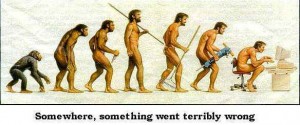How to Cross-Train for Your Desk Job
by Tracey Roizman, DC
A new patient came to my office recently with his upper back and shoulder in spasm from an injury incurred while sitting at his desk and reaching for a piece of paper. He had referred his wife to me several months earlier, though he himself had never had chiropractic care and did not consider himself a candidate. Knowing that he works many hours at a computer each day I asked him if he had any aches or pains related to using the computer. His puzzling answer was no, he didn’t have any pain in his neck or back. I took him at his word, yet wondered how he managed such a feat.
Over the course of a few treatments to repair his paper-reaching injury he reported that in addition to his upper back and shoulder improving, his low back and, indeed his whole body felt better. He was able to work comfortably for longer periods of time without fatigue or pain. This was wonderful, we both agreed. But, how was it that he no longer had pain that he didn’t have in the first place? His equally puzzling explanation was that he thought a certain amount of back pain from computer use is normal and inevitable. When he’d responded to my initial inquiry he was actually saying that he didn’t have any more pain than he thought he should be having. Do you see yourself somewhere in this picture? If so, there is hope and help for you.
Injuries related to computer use, part of a larger category commonly known as “repetitive stress injuries,” or RSI’s, can become far more than a mere inconvenience. Some symptoms, such as arm and chest pain, occasionally are severe enough to mimic a heart attack. Chronic headaches due to neck and eye strain can lead to decreased productivity. Injured tendons and ligaments have a naturally slow rate of repair because their blood supply is low. Additionally, since these injuries stem from overuse, with rest not always being an option, they may take even longer to heal.
If you foresee a long-term relationship with your computer and want it to be a healthy one then the following advice is for you. Keep in mind that it is not possible to fully injury-proof your computer. However, you can take some simple preventive measures to minimize risk.
It might seem counterintuitive, but sitting, an activity that would seem to relieve stress and tension causes far more stress than standing. The reason is that when standing the large muscles and joints of your legs absorb a lot of the forces so there is less compression and muscle strain on your back. Although standing is better than sitting, much of the stress we experience comes from the fact that we walk upright. This gives us many advantages and also puts us in the special needs category relative to the maintenance of our fragile framework. Gravity simply takes a greater toll on us than on our four legged friends.
To counteract the effects of gravity you have three curves in your spine that function as shock absorbers. Your back is happiest when you are either lying down, which takes away virtually all of the axial compression on your spine, or standing up with these shock-absorbing curves in place. Your spinal muscles are also in their “happy place” when you are standing in a neutral position with your spinal curves intact. Any movement away from neutral creates added stress. Combine the act of prolonged sitting with a poorly designed work station and you can see where that leads. So, how to resolve this issue?
The answer is to cross train for your desk job. Even if you have the most up-to-date ergonomically designed work station you may spend extended periods of time sitting at your desk. Therefore, it is important to exercise regularly in ways that relieve daily tensions and prevent them from accumulating and causing injury.
Ideally, you’d spend as much time moving about as you do sitting at your computer. However, for most working people there aren’t that many waking hours in the day. Plan B is to do the best quality most highly focused exercises possible. Yoga and other forms of stretching are on the must-do list. Spot stretches throughout the day are also important. Pay particular attention to stretches that open and extend your chest, shoulders and upper back. An hour or two a week of full-body stretching will provide the greatest benefits by getting to those areas that you don’t reach in your spot focus areas. Also consider light weight-training a couple of times per week to give your muscles the strength to endure their daily desk marathon. Swimming back stroke is also helpful and can be done right at your desk, no pool is required.
A chiropractic functional neurology evaluation will reveal where your trouble spots are and what you can do for them. Regular chiropractic care is a desk worker’s best friend. Spinal adjustments go where your stretching and strengthening exercises don’t, restoring lost range of motion and correcting harmful patterns before they turn into costly medical conditions.
Keep in mind that it is not possible to fully injury-proof your computer, however you can take some simple preventive measures to minimize risk.
Make your workstation work for you. These small adjustments to your posture and positioning will make a big improvement in your comfort level:
- Follow the 90-90-90-90 rule. Set your chair and keyboard height so that your elbows, hips, knees and ankles are at 90 degree angles. Remove armrests if necessary. If your feet are not flat on the floor when everything else is in place use a footrest.
- Keep wrists in a neutral position. Your fingertips should be even with your wrists.
- Set your monitor at a height at which you can read the top line with your neck in neutral position.
- Protect your eyes by increasing font sizes, blinking often, and eliminating glare from outside or overhead lights. Exercise your eye muscles by looking up and side-to-side in a sweeping, windshield wiper fashion.
- Take breaks as often as possible. When you are momentarily not typing or mousing do some seated stretches.
- Experiment with ergonomic products to find what works for you. Lumbar cushions, keyboards, wrist rests, and other posture supports are available. Your chiropractor is an excellent resource for ideas and advice on customizing your work station.